In short! Workplace setting Office chair setting Environmental factors Pitfalls
We would like to give you some handy tips!
A good working posture is also a comfortable one. But a comfortable working position is not always the right one.
To prevent complaints, it is important that you set up your workplace in a healthy and safety environment. We are happy to give you some useful tips!
Workplace setting
Keyboard and Mouse Placement
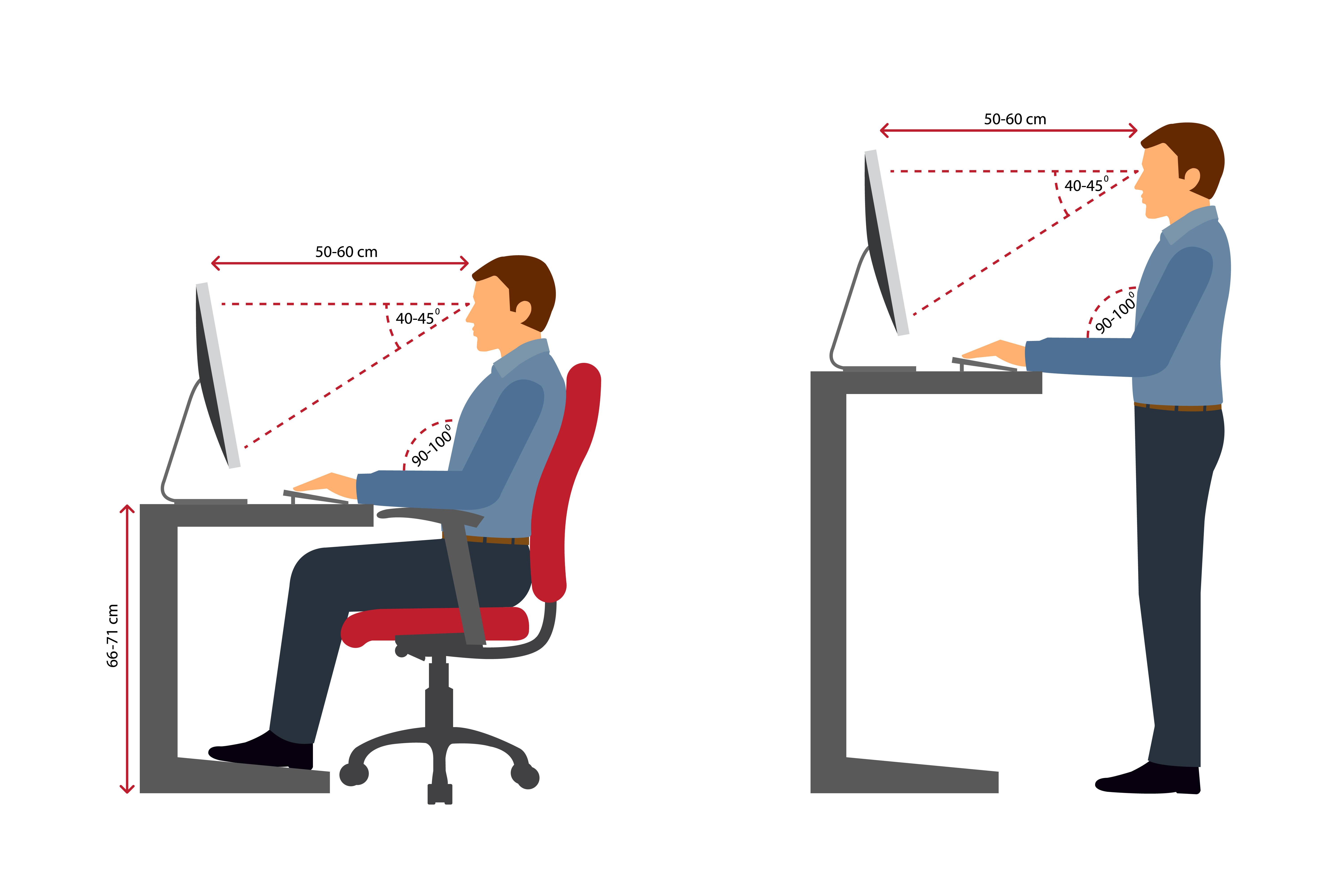
Place the keyboard right in front of your body/ torso. Move the mouse as close to the keyboard as possible. For monitor work without writing tasks or working with documents, this is the most ideal set-up.
Does the work require you to write? Then do this task straight in front of you. Just move the keyboard backwards or sideways.
Legs in or out? That's your choice!
There are feet under the keyboard. "Arbo" recommends folding in the legs. This ensures that your wrists are in a more upright position. You can choose to fold the legs out, if you find this more comfortable.
Location of the monitor
First, determine the distance between your eyes and the screen. The best way to do this is to measure this with your arm. Place the monitor at about arm's length + 10 cm. The text on the monitor must remain legible for you.
The distance depends on:
- The individual preference for viewing distance.
|
|
- The font size and the software used.
|
|
- The brightness of the monitor.
|
The second step is to determine the correct height of the monitor. The top of the monitor should be at eye level. You can tilt your monitor slightly if you prefer. But this is not necessary!
Tips!
|
|
|
- Set brightness and contrast so that the text is calm in relation to its surroundings.
|
|
- Avoid reflections and strong contrasts.
|
 Login
Login